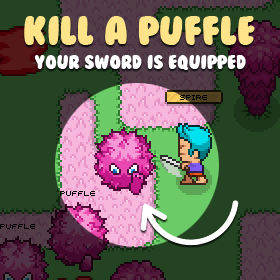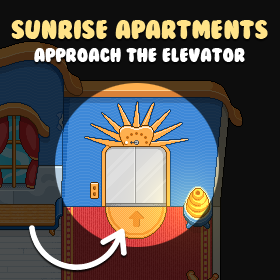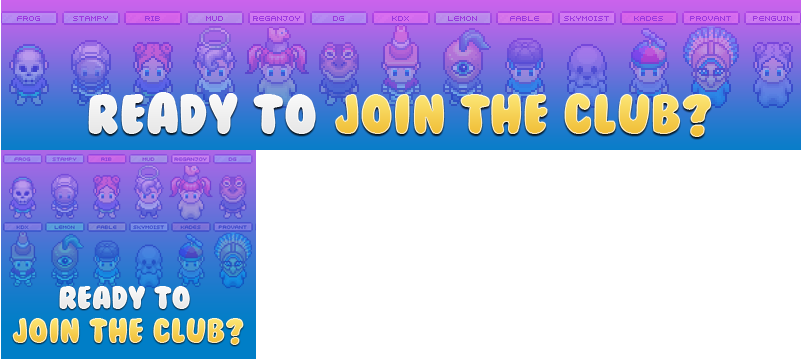What is Pixadom?
Pixadom is a 2D top-down social pixel art MMORPG currently in early development. We are aiming to create a game that is social, fun, nostalgic, and appeals to adults of all ages. We appreciate your support throughout the development process and encourage you to check back often as new features are always being added.

What features will the game eventually have?
How do I change my look?
- Click "Menu" in the lower left corner of your game screen and choose "Change Look".
- Customize your character using the available options.
- Once you're happy with how your avatar looks, click "Update Look" to save your changes.
- Note: Your avatar needs to be standing in order to change your look.
How do I earn coins?
There are currently 4 ways to earn coins:
- Complete quests: Some quests offer coins as a reward. Completing them is a great way to earn more.
- Catch the gopher: It's a cute little character that sporadically appears in random locations. You will be alerted of its presence via a green chat message that will appear in the main chat history box. The first player to find and catch the gopher will earn 3 coins, as well pixels (XP).
- Defeat puffles: They are pink spiky creatures located in the North East (top right) of the main town. Each puffle you defeat will drop 3 coins for you to collect, as well pixels (XP).
- Seasonal activities: During seasonal holidays like Halloween and Christmas, there is usually a fun little minigame where you can collect items to then exchange for coins and other rewards.
- Coming soon: There will be more ways to earn coins soon, so keep checking back for updates.
Where can I purchase items for my avatar/inventory?
- To buy items using your coins, go to the shop building.
- When you're inside the shop, approach the counter and stand directly in front of the cash register; a shop iterface will open.
- From this interface, you can buy all sorts of items - just use the tabs at the top to filter what type of item you'd like to buy.
- Some items/colors are exclusive and only available to supporters (please see the FAQ entry about the supporter role and how to get it).
- Seasonal/limited items will be rotated out of the shop as seasons or events change.
- You can also click on the "Gem Shop" button in the top right of the screen to browse premium items that can be purchased with our paid currency called "gems". Buying gems is a great way to support the game if you are in a position to do so.
What is a "supporter"?
A supporter is a player who contributes to the game's development by paying a monthly subscription fee. Supporters are distinguished in-game by a sparkling/colored name tag, available in colors like red, orange, pink, purple, green, or blue. Additionally, supporters gain exclusive access to supporter-only items and access to previews of upcoming features via Discord, just to name a couple of perks. For more information, check out "Menu" > "Supporter".
There is currently a special promotion on the "Tier 3" package. If you remain a tier 3 supporter for 3 months, you'll get to work with Spire - the sole developer of Pixadom - and he will create you your very own custom headwear item based on your idea/specifications. This item will be exclusive to you and nobody else will ever be able to get it. This offer is available until we have around 50 custom headwear items in the game.
How to become a supporter?
If you'd like to support the game's development by becoming a supporter, you can purchase a subscription via "Menu" > "Supporter". There are 3 tiers to choose from at different price points. Each tier offers it's own set of perks/benefits, so have a look and see which tier offers the best deal. Supporter memberships are created and managed via PayPal.
What is there to do in the game?
- Explore the Pixadom world and visit each space currently on offer.
- Chat with and meet other players in-game as well as on our Discord server (click here to join the Discord server).
- Catch gophers when they randomly appear (catching one gives you 3 coins).
- Battle puffles in the North East (top right) of the main town. Each puffle you defeat will drop 3 coins and you'll earn XP (called "pixels").
- Harvest and collect yarnblooms to exchange with Marigold for custom clothing items and more.
- Go fishing in Coral Cove and exchange caught fish with Marlin for exclusive items and badges.
- Customize your avatar by purchasing clothing items from the shop.
- Create your own apartment, decorate it to your liking, and invite friends to hang out in your new place.
- Discover the gem shop and get access to premium furniture and clothing options.
- Enter competitions and win ultra-rare prizes. Competitions are currently advertised in the Discord server.
- Attend planned events (advertised in our Discord server - click here to join).
How do I play in the Battlezone?
- The Battlezone is currently closed and will be redesigned and relaunched soon.
I received an error message, what do I do?
Pixadom is in early development, and there may be times when the server unexpectedly crashes and boots players out of the game. If you can provide us with an error log (using your browser's dev tools), it will assist us in progressing towards a more stable game. After you've captured the error log and posted it in our Discord server (click here to join the Discord server), you can then refresh the browser and login again.
How do I report a bug?
- To report a bug, please visit our Discord server and post in either the #bug-chat or #bug-reports channels.
- When submitting a bug, take a screenshot of the issue and a screenshot of your browser's console log (the console log is usually accessible via your browser's dev tools which is located in your browser's options/settings menu).
- Along with the screenshot(s), provide a detailed description of the bug and how we can try to replicate it.
- Remember, without replication instructions we won't know how to replicate the bug and won't be able to fix it.